APRIL 22, 2021
NEW HTTPS INSTALLER/UPDATER
This CHT update is being posted, primarily to introduce a new, HTTPS-based CHT dual-version installer. With this "dual-version", the same installer executable is able to install either our CHT Clarion 10 version or our CHT Clarion 11 version or both.
The new CHT installer can be picked up at the URL shown in the following image:
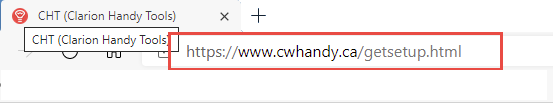
Enter the url provided by the image above into your favorite browser's command line. For best results, once on that page, follow the instructions provided there regarding download and placement of the contents of our installation zip file.
The installer/updater's unique new interface provides the opportunity to update your CHT toolkit for Clarion 10, Clarion 11 or both. Installations are performed, as before, one CHT version at a time using this single executable.
A HELPFUL NEW FEATURE
Different target installation directories are specified (by you) for each unique instance of Clarion 10 or Clarion 11 that you may have previously installed.This helpful new feature borrows functionality from our recently-introduced "HNDCLARIONDRIVE.EXE" utility. That is, the ability to address multiple Clarion 10 installations or multiple Clarion 11 installations and to easily point our updater to the specific Clarion IDE version installation that the developer wishes to update with the newest CHT toolkit features.
ALL WEB COMMUNICATIONS HTTPS
All web communications performed by this installer application, whether it entails displaying a web page, or downloading a new installation container, are encrypted in the transport layer by HTTPS.
We embarked on this HTTPS-based design at the request of CHT developers who for reasons of infrastructure changes at their end, were no longer able to use standard HTTP-based web installations from their development desktops.
INCREASED EASE OF USE
To increase ease-of-use, the executable components contained in this zip may be placed in any directory on your development machine, for example "c:\cht\" or "c:\clarion\cht\".
Since the same installer now installs both C10 and C11 versions of our toolkit to multiple Clarion10/Clarion 11 installation target locations, it stands to reason that you should now begin to place our installer/updater in a single, neutral, disk directory.
UPDATING THE UPDATER
Installation container "*_1.hzo" now provides an always up-to-date version of our installer/updater should we need to add features or improvements along the way.You can find this in your ClarionXX\accessory\bin\ inside a zip called: chthttpssetup.zip. CHT will advise when it may be prudent to extract that zip into the c:\cht\ or c:\clarion\cht\ directory where you placed the installer/updater currently being used.
Running our installer/updater once through for any installation or update, places a "@CHT SETUP" icon on your desktop from which it may be started at any time to perform a new CHT installation or to perform an update or simply to inquire about the presence of newer CHT installation components.
This installer does NOT install Clarion 10 and/or Clarion 11 and assumes you have legally licenced versions of C10 and/or C11 which you have installed first, via the Softvelocity installer.
FOR EXAMPLE
If you have installed multiple instances of say, Clarion 11, on your dev machine and have successfully installed CHT to each of these instances, you may use the HNDCLARIONDRIVE.EXE utility to indicate with which Clarion 11 version you intend to begin a coding session. Remember to always exit Clarion when changing Clarion instance locations using HNDCLARIONDRIVE. From any machine you can only use ONE CLARION 10 OR ONE CLARION 11 INSTANCE AT A TIME.
HNDCLARIONDRIVE.EXE points your computer's registry settings at the Clarion and CHT version you intend to use for any given coding session.
To switch Clarion installation instances, exit Clarion, use the SET10 or SET11 parameter with HNDCLARIONDRIVE.EXE and restart the appropriate C10 or C11 instance as per the SETXX command just issued.
Note that running simultaneous instances of two different versions of Clarion from the same machine is OK, without necessarily requiring the use of HNDCLARIONDRIVE.EXE.
However, distinguishing which instance of any specific Clarion IDE you are running when there are multiple instances of that same IDE installed on the same computer requires the use of HNDCLARIONDRIVE.EXE to set the currently active IDE instance that will be in active use.
APRIL 6, 2021
REVISED HNDBACKUPCONFIG.APP
This "CHT Utility Application", HNDBACKUPCONFIG.EXE is intended to configure the CHT toolkit to back up your Clarion applications any time your app file is changed and generated.
Settings include, the ability to:
1) establish the auto-backup timer
2) modify the target backup directory
3) modify the target zip directory
4) modify the target restore directory
5) maintain, delete and zip backup files
6) locate and restore backup files from zip
From this application you are able to select a range of backups and compress them into a single zip file for archiving to a configured location using HNDNETZIPPER.DLL
You are also able to search and examine zip archives and restore backed up applications and dictionaries to a configurable location.
This application now includes procedure(s) using the template CHTBestPracticeEmbedClass as an example for developers.
BACKGROUND NOTE:
On our Global Template, AACHTControlPanel is a tab called "Backup". This tab, instructs our template system to back up your app to the directory designated by you on a time interval designated by you. So that as you work your .APP and its .DCT (if any) is backed up on a regular basis. If you do not change the backup directory shown on this tab, the default value inserted by our template is ClarionCXX\accessory\hnd\bak\, the default time interval is three minutes. The backup directory is global to our template system and applies to all apps containing CHT's global template AACHTControlPanel.
Obviously this only has any effect for any given CHT app as you work on it, during the code-generation stage. Note that this backup feature is turned off when you set the time-interval to zero.
The backup directory and time interval are stored to a CHT control file located in your /accessory/bin/ directory. The file is called HND10TPL.INI for Clarion 10 and HND11TPL.INI for Clarion 11.
We do it this way because, from day 1, the Clarion template system has had no native way to read the windows registry, and it still doesn't. Hence the use of an .INI style lookup file with which template code readily CAN interact. The settings in this control file apply to all CHT applications being developed on the Clarion version (Clarion 10 or Clarion 11) located in the C10 or C11 registry location determined by these registry settings: (values shown are user-configurable)
REG_CURRENT_USER,SOFTWARE\CHToolsAll\C10PATH=c:\c10\
REG_LOCAL_MACHINE,SOFTWARE\CHToolsAll\C10PATH=c:\c10\
REG_CURRENT_USER,SOFTWARE\CHToolsAll\INSTALLPATHC10=c:\c10\
REG_LOCAL_MACHINE,SOFTWARE\CHToolsAll\INSTALLPATHC10=c:\c10\
REG_CURRENT_USER,SOFTWARE\SoftVelocity\Clarion10\root=c:\c10\
REG_LOCAL_MACHINE,SOFTWARE\SoftVelocity\Clarion10\root=c:\c10\
REG_CURRENT_USER,SOFTWARE\CHToolsAll\C11PATH=c:\c11\
REG_LOCAL_MACHINE,SOFTWARE\CHToolsAll\C11PATH=c:\c11\
REG_CURRENT_USER,SOFTWARE\CHToolsAll\INSTALLPATHC11=c:\c11\
REG_LOCAL_MACHINE,SOFTWARE\CHToolsAll\INSTALLPATHC11=c:\c11\
REG_CURRENT_USER,SOFTWARE\SoftVelocity\Clarion11\root=c:\c11\
REG_LOCAL_MACHINE,SOFTWARE\SoftVelocity\Clarion11\root=c:\c11\
Recently we gave you a new app called HNDCLARIONDRIVE.EXE (see March 2021) with which you are able to configure any machine to support multiple Clarion 10 or Clarion 11 installations. Once you use this application to designate a new Clarion 10 or 11 location, and to install a legal Clarion version there, the control file, HND10TPL.INI or HND11TPL.INI for that version is located with that version in its /accessory/bin/ directory.
Note that HNDCLARIONDRIVE.EXE is not Clarion version specific. You can use it to configure both Clarion 10 or Clarion 11 registry settings before using any Clarion located in an alternate install directory. The app will also tell you where it presently thinks your Clarion 10 or Clarion 11 are installed.
REVISED HNDBULKSIGNER.APP
This "CHT Utility Application", HNDBULKSIGNER.EXE, is a batch-oriented BULK CODE SIGNING TOOL designed to provide easy and fast, post-compile bulk code signing of your .EXE, .DLL and *.OCX binaries before final delivery.
Select a target directory containing several to-be-signed .EXE, .DLL or .OCX files; click select all, followed by the bulk sign button, and watch as in a few seconds the entire batch is signed with your designated code signing certificate.
Log files (*_SIGN.LOG) are created to document each executable as it is signed. If any single executable fails signing, an err file (*_SIGN.ERR) is created indicating the cause.
In this revised version the user interface includes a dropdown certificate lookup parameter:
i.e. /n = "BY CERT NAME", /r = "BY CERT ROOT", /I = "BY CERT ISSUER".
A dropdown list of suggested signing servers is also provided. Any selected item in either of these dropdowns is saved by the application and returns as the default value, next time the signing window opens.
Click the link below to contact us by email.
Click To Contact UsIt will start your email client with our email address inserted: