July 22, 2019
Build 23C.01.00 New Features
Now Raised From 48 To 56
Find these in the HNDAPPS directory below your Clarion 10 or Clarion 11 installation. For example: c:\clarion10\hndapps\ or c:\c10\hndapps\ etc. depending on what your Clarion10/Clarion11 root is called.
Apps with the (CHT UTILITY) label below, are also available pre-compiled in your \accessory\bin\ directory, source code in \hndapps\.
#49--HNDCPYDM.APP
• Copy, Move, Rename, Compress, Encrypt (EXAMPLE)
Docs here: HNDCMPYDM.APP
#50--HND5.APP
• CHT HNDDisk Classes Demo (EXAMPLE)
Docs here: HND5.APP
#51--HNDFTPWZ.APP
• FTP Upload/Download Wizard (CHT UTILITY)
Docs here: HNDFTPWZ.APP
#52--HNDZDEMO.APP
• File Compression/Decompression (EXAMPLE)
Docs here: HNDZDEMO.APP
#53--HNDTESTCHTSNAPGET.APP
• HTTP File Fetch using CHTSNAPGET.EXE (EXAMPLE)
Docs here: HNDTESTCHTSNAPGET.APP
#54--HNDSCHDM.APP
• CHT Bulk Search, Replace, Rename Example (CHT UTILITY)
Docs here: HNDSCHDM.APP
#55--HNDTEAMDOCSERVER.APP
• Server Displays Compile-Doc Information From HNDCMP.APP (CHT UTILITY)
Docs here: HNDTEAMDOCSERVER.APP
#56--HNDBATCHRUNNER.APP
• CHT Batch File Runner Utility - Create, Edit, Run .BAT files (CHT UTILITY)
Docs here: HNDBATCHRUNNER.APP
See the splash screens, or the "Docs here" links provided for more details. Suggest you open and compile these apps for yourself to study their construction.
All of the above applications have been checked and have had recent, minor modifications applied, mostly of a cosmetic nature. All low-level functionality has been double checked and verified to work as always, with CHT changes introduced since the apps were last shipped with CHT. Some obsolete operations have been removed, for example formatting of a floppy disk, from HND5.APP. (What's a floppy disk, anyway?)
The EmbedInternetFTP template has had some minor cosmetic modifications and the ScramKey value has been added to a new tabbed, template dialog where it can be more conveniently modified at app-creation time by the developer. It could always be modified, and still can be, by a developer embed inside the app.
CHT Apps and pre-compiled Utilities involved:
CHTSNAPGET.EXE
• A pre-compiled command-line file fetch utility, includes built-in unzip.
Docs here: CHTSNAPGET.EXE
HNDTESTCHTSNAPGET.APP
• Example built with CHT Clarion templates calling CHTSNAPGET.EXE from a Clarion app.
Docs here: HNDTESTCHTSNAPGET.APP
HNDSLFCL.APP
• Example uploader/downloader built with CHT Clarion templates.
Docs here: HNDSLFCL.APP
HNDSLFCMD.APP
• Clarion pre-compiled command line file fetch, upload, erase utility.
Docs here: HNDSLFCMD.APP
HNDSLFCMD.APP is one of CHT's most used in-house client apps as we use it to post all of our CHT installation files using a DOS batch file and a pre-configured connection. Because this app is able to hold up to 10 different configurations, it can be pointed at different servers or different server-subdirectories just by "setting" the desired configuration on the command line.
Below is an example of a DOS batch script we use to send our installation to the server:
hndslfcmd --set3 --send .\chtsetupc10_2.hzo
hndslfcmd --set3 --send .\chtsetupc10_3.hzo
hndslfcmd --set3 --send .\chtsetupc10_4.hzo
hndslfcmd --set3 --send .\chtsetupc10_5.hzo
hndslfcmd --set3 --send .\chtsetupc10_6.hzo
Note that this script gives nothing of a security nature away to any "not-in-the-know user" who may be asked to execute this script, only that "--config3" is being used to upload the file.
The receiving server (hndslfsv.exe) is username:password protected and the configuration dialog does not divulge the password, which is encrypted in the registry.
The other great benefit of working this way is that one doesn't have to remember the settings or check any switches or select any server or target directory once any configuration is complete.
HNDSLFCMD.APP also lets the devleoper drop files on it.
Simply create a link icon to HNDSLFCMD.EXE on your desktop, select one or more files using Windows File Explorer, and drag, then drop them onto the icon.
A selection dialog pops up and asks you to choose which of 10 possible configurations (0-thru-9) should be utilized to handle the upload. Click on the popup and your files are uploaded, ("sent") using that configuration.
HNDSLFSV.APP
• Example TYPE 4, file and page server now with server level username, password.
Docs here: HNDSLFSV.APP
HNDSLFSV.APP is one of CHT's most used in-house server apps as we use it, or a facsimilie, of it to host our website and to deliver our installation.
July 6, 2019
Build 23C.00.00 New Features
ListBoxBrowseExtender (LBX) has been modified to accept column headers which are not necessarily identical to the BIND NAME, as defined on the "ListBox Properties", "Fields" dialog in the "Bind Name For Query" field.
The bind name is what defines the query keyword for a column as "BINDING" is a way of representing a data field by a single text name as required in string-based query expressions.
We've always considered it important to keep the column header identical to the query keyword for a column, as this is more intuitive and easily remembered by users identifying a column by its header name.
On the other hand, when using CHT Query Builder or Built-In Locator queries, the exact keyword for a column need not be known as it never needs to be manually entered by the user.
While our own browse designs tend to keep to the discipline of having column headers and query keyword the same, we've given developers the option of deviating from this as a matter of personal choice. The "Company Name" column, for instance could be represented internally by a query keyword like "Company_Name" (no spaces allowed in query keywords) or perhaps just by "Company" or whatever name the developer thinks his/her users are going to be able to use and remember without difficulty.
The following LBX add-on query templates have implemented a DISPLAY() control selection dialog which allows the developer to select a control that will display the finished query when query data is entered on that template's query entry control.
Template names are as follows:
SortOrderFieldFilter_LBX,
UniversalQueryControl_LBX,
PopFavoriteQueryies_LBX,
InQueueQueryControl_LBX
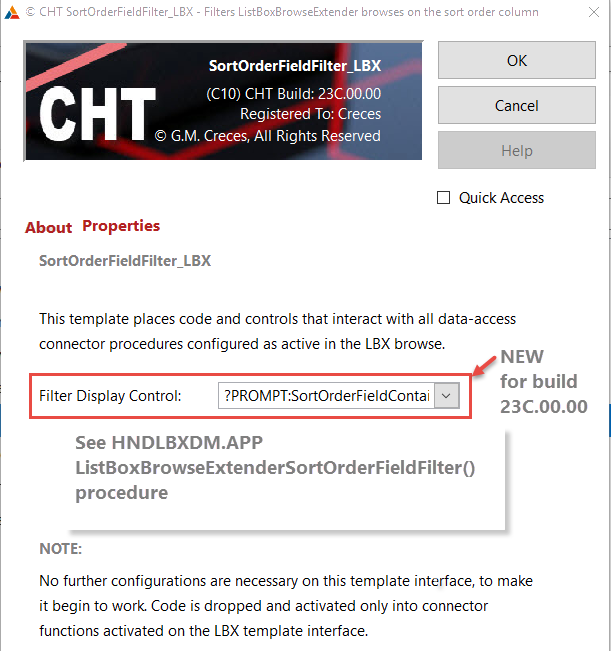
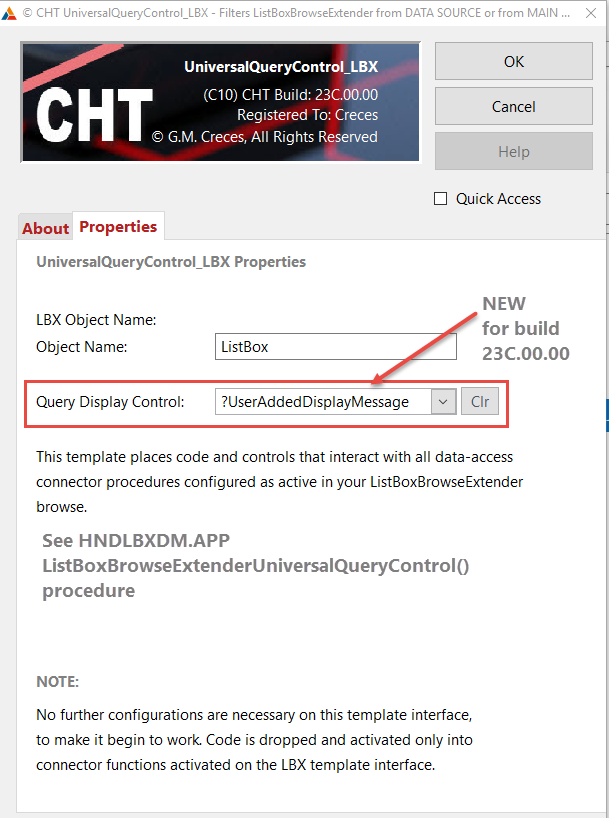
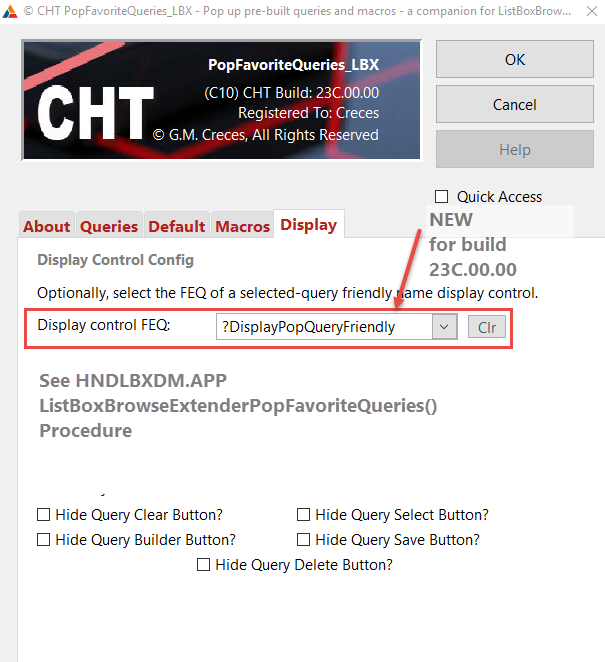
SEE EXAMPLE APPLICATIONS:
HNDLBXDM.APP,
HNDLBXSQL.APP,
HNDLBXSQLEX.APP,
HNDPEOPLE_LBX.APP
ListBoxBrowseExtender (LBX) now provides a browse list box PROP:LineHeight configuration control on the "ListBox Properties", "Format" tab dialog.
The default line-height setting is 11.
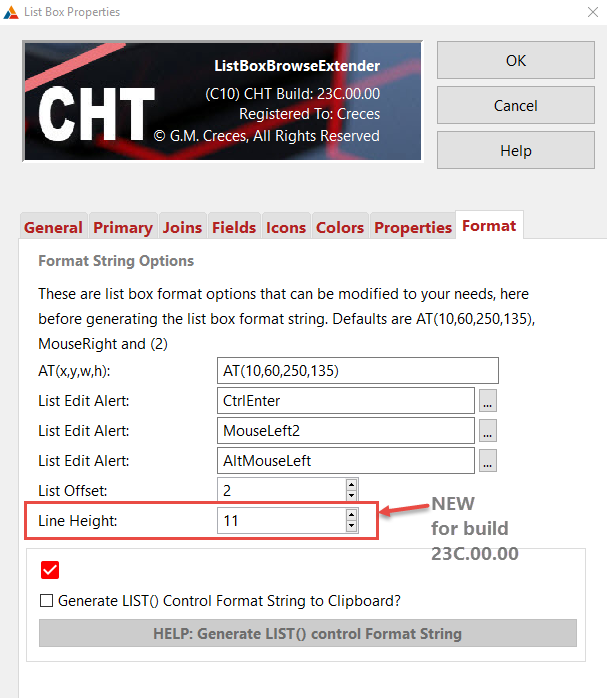
Template MaxPreLoadRecordControl_LBX has been modified to be available to any LBX instance.
The purpose of this control template is to limit (or conversely to increase) the number of records placed into the MAIN queue at MAIN-QUEUE load time. This works with remote data coming from a CHT client server or with local data coming from a local file.
Depending on whether there is a load-time record filter in place or not, and of course, depending on the total number of available records, MaxPreLoadRecordControl_LBX will allow only as many records into the MAIN-QUEUE as stipulated on the spin-box control provided by the template.
SEE EXAMPLE APPLICATIONS:
HNDLBXDM.APP,
HNDLBXSQL.APP,
HNDLBXSQLEX.APP,
HNDPEOPLE_LBX.APP
Click the link below to contact us by email.
Click To Contact UsIt will start your email client with our email address inserted: